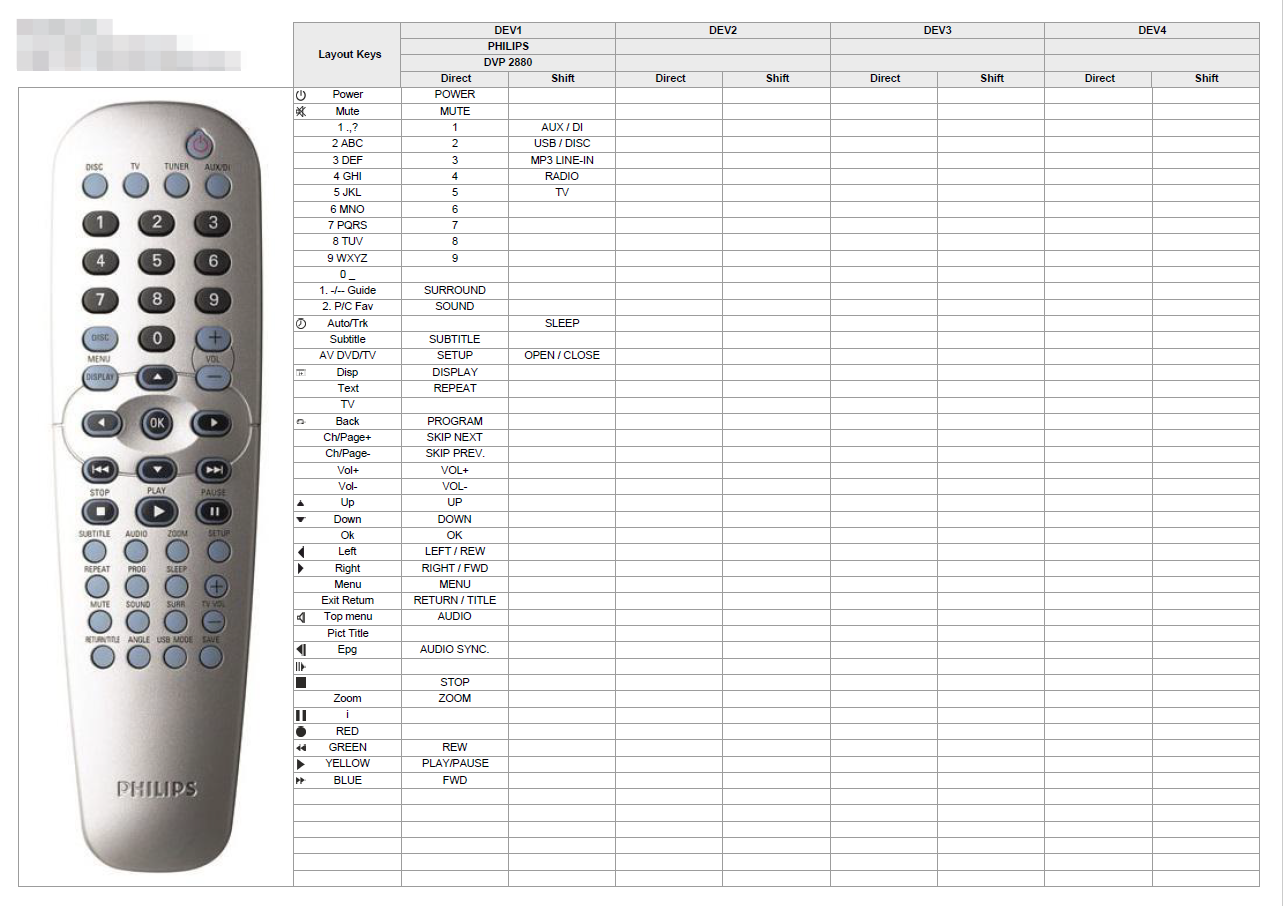User Manual
Introduction
This Remote Control needs to be activated by the user before operating. For activating your RC, please follow these step-by-step instructions.
Step 1
When purchasing our Remote Control, you will get the RC, a USB/micro-USB cable, and a Type-C connector. You will also need your computer with Mac OS or Windows OS (7 or higher) with an internet connection. Please, make sure you have these before starting to activate your RC
Step 2
Please, download and run RCActivator software on your computer.
Windows OS 7 or higher: rcactivator-win.exe
Mac OS: rcactivator-macos
NOTE: You may select a language from the drop-down menu in the upper-right corner.
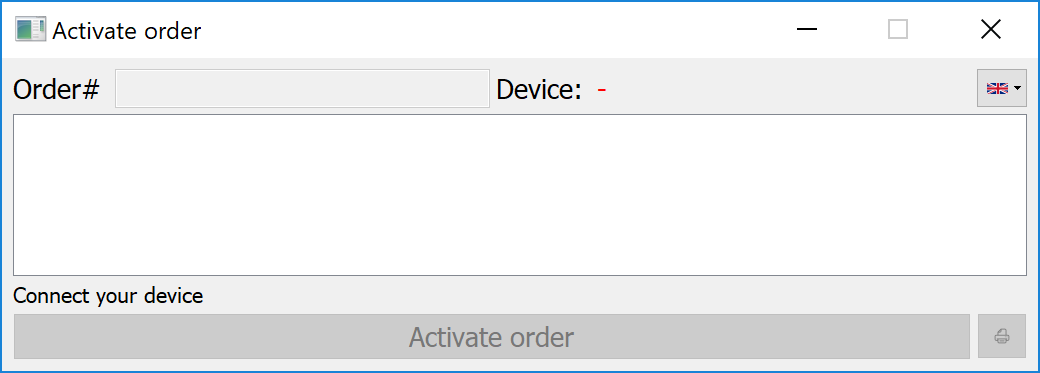
Step 3
Open RCActivator then connect your purchased RC to your computer via the USB cable that you received in the RC’s box. You will see the "USB remote control" label in green-lighting on the activator program.
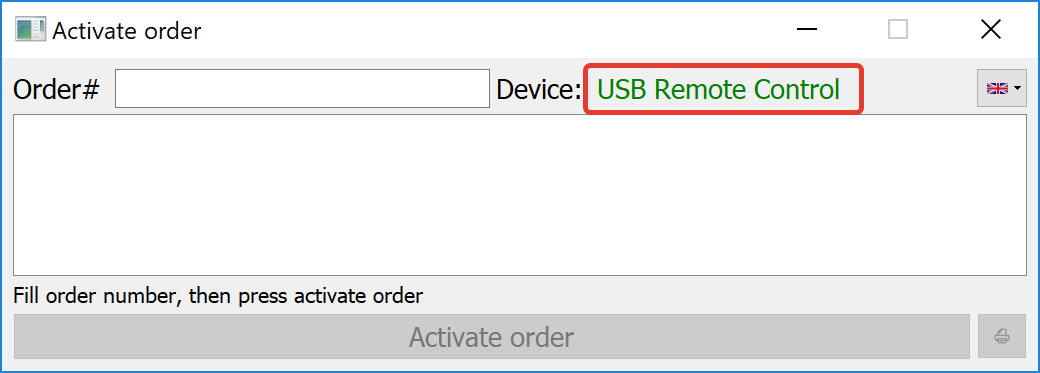
Step 4
Please, fill in the order number into the "Order#" field. The software will automatically find the items that you ordered.
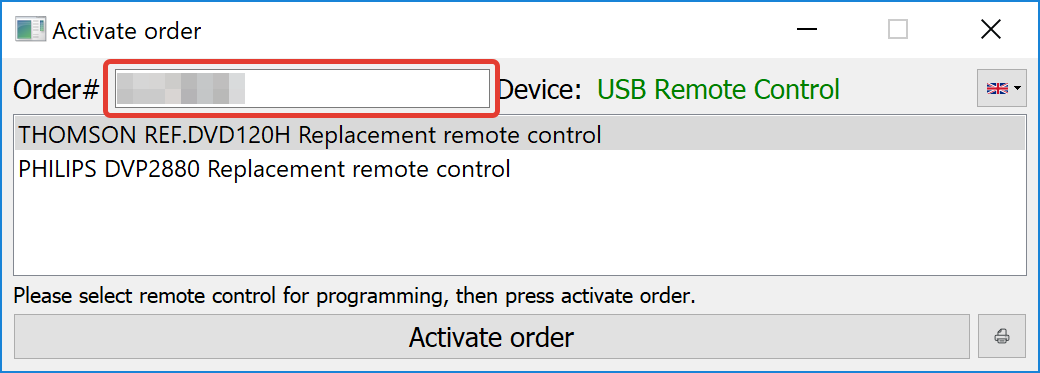
NOTE:
rem...rld.com the order number is your order number you had in e-mail from us
rem...sal.com the order number is your order number you had in e-mail from us
amazon the order number is your nickname
ebay the order number is your nickname
Step 5
If you ordered several RCs, please select the needed RC for programming, then press the "Activate Order" button at the bottom of the window.
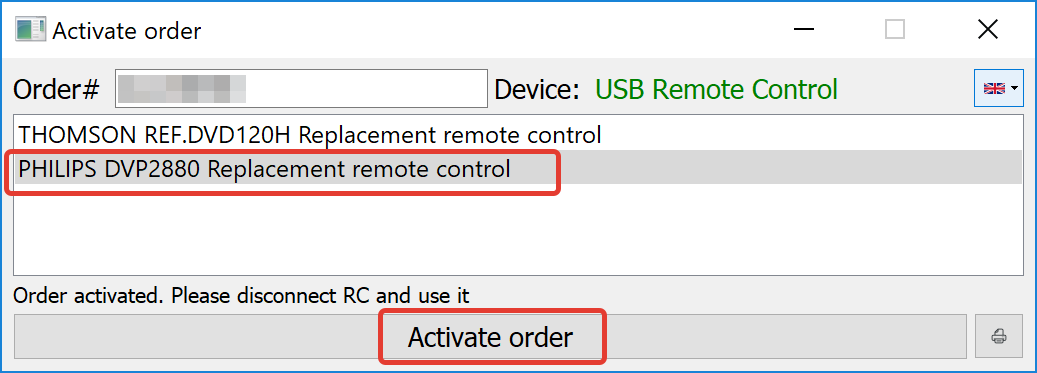
Step 6
The red light will go on, then off. You will see: "Order activated, please disconnect remote control and use it". After unpluging your RC from computer, it's ready to use.
NOTE: You can also press the "Print" button in the lower-right corner for printing the RC button manual before disconnecting it from the computer.